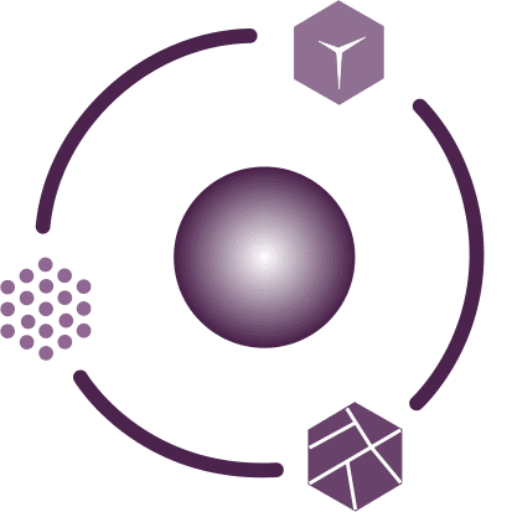Project creation and file upload
Two types of views are available, map view and 3D view. In views, you can display the uploaded files together, customize them and take measurements. You can create several map views or 3D views for one project. Views are shared automatically with the project.
In order for these files to be processed together, they must be uploaded in a ZIP file. For example, in the case of a shapefile, the SHP file and its additional files must be packed into a ZIP file, and then this ZIP should be uploaded. Uploading several shapefiles in only one ZIP is not supported, different shapefiles must be uploaded in separate ZIP files.
There can be several reasons for this. If a “CRS error” occurred, the file doesn’t have an embedded CRS definition or the CRS definition is invalid and the file could not be interpreted in the project CRS either. In such cases, it is worth checking the CRS assigned to the file or the project and trying to upload it again. In the case of “File too large” error, a file exceeding the upper limit of processing was uploaded. The upper limit only affects processing. It doesn’t affect uploading, you can still share and download the original file and you can even upload more files as long as you still have enough storage. We will increase this limit in the future by increasing the capacity of our servers. In the case of “File format error”, the uploaded file is probably incorrect, for example, it contains data that is not in the standard format of that file extension. In the case of “Processing error”, some unexpected error has occurred, in which case it is worth checking whether the file is corrupted. If you think the file isn’t corrupted, then let us know and we will try to fix the problem! To report an error, use our feedback form: https://surveytransfer.net/feedback/
You can upload and share any file format. However, not all file formats can be added to views. You can see the list of formats that can be added to views on the project page by clicking on the help icon in the upper right corner of the file upload section. The formats not mentioned in the list will not be processed, but they still can be shared and downloaded.
After uploading files they will be processed based on the CRS stored in them. Most files automatically include a CRS definition, but if you upload a file that does not include one, it will be processed based on the project CRS. You can change the project CRS at any time and since it is optional, if not specified, WGS84 will be used.