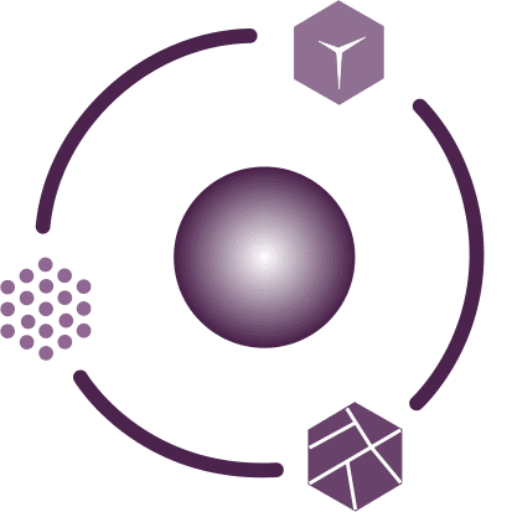SurveyTransfer branding function enables users to display their brand elements on the interface. This means that your brand’s logo will appear in the app instead of the standard SurveyTransfer logo.
At SurveyTransfer, we believe in empowering businesses to not only share geospatial files seamlessly but also to leave a lasting impression that resonates with their unique brand essence. Imagine a platform that not only facilitates efficient file sharing but also mirrors the very soul of your brand. With SurveyTransfer’s feature, you now have the power to infuse your distinct color palette and logo into the platform’s design, ensuring every interaction reflects your brand’s identity. Your brand is more than just a logo or a color scheme; it’s the embodiment of your values, vision, and aspirations. With SurveyTransfer, you can effortlessly extend that essence into every facet of your operations, fostering stronger connections and leaving a memorable impression on your audience.
IMPORTANT: This function is only available from the Standard plan and above, unfortunately the Basic plan does not have this function.
HOW TO USE THE BRANDING FUNCTION in SurveyTransfer
To set your logo you first need to have a copy of it as an image file (this can be .png, .jpg etc.). Go to the Settings tab, here you will see the ![]() button. Click on it and browse your company’s logo. Below this section you can edit the primary and secondary colors which affect the colors of the web page design.
button. Click on it and browse your company’s logo. Below this section you can edit the primary and secondary colors which affect the colors of the web page design.
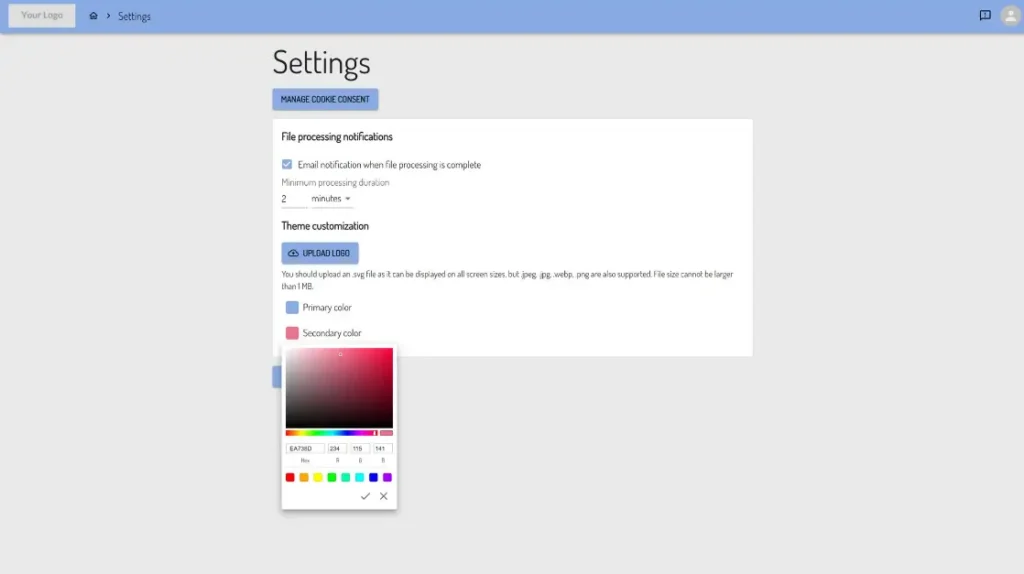
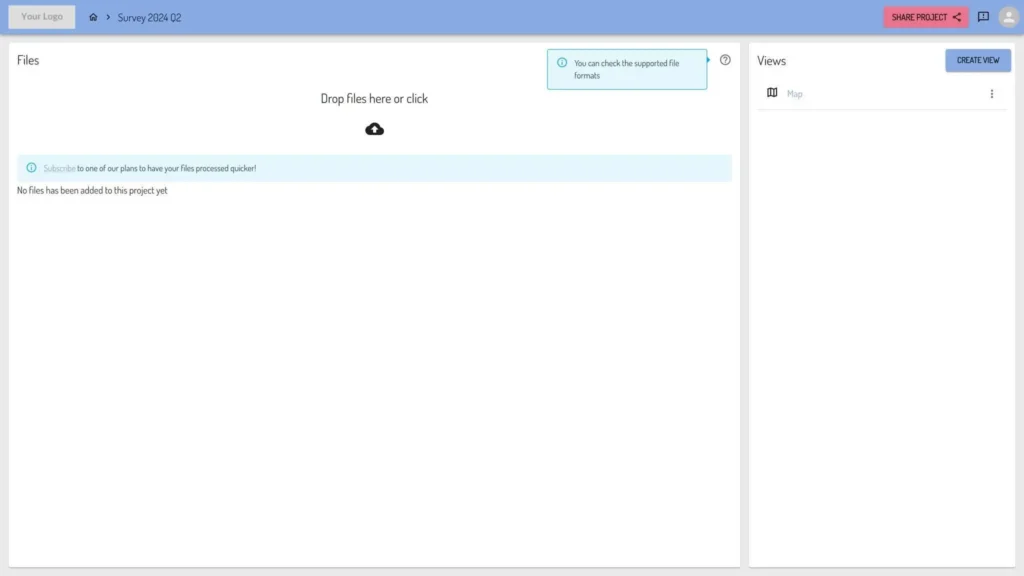
Your design will apply to all views in all your projects, even if you share them. This means that you can share your geospatial results with your customers using your own design.