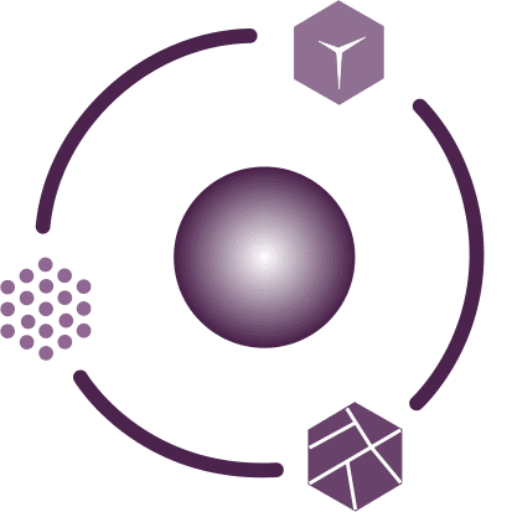So, what is this article about? On one hand, it gives a comprehensive picture of geographic information system (GIS). On the other hand, it places our published articles in GIS work phase.
What is geographic information system?
Although the name itself, geographic information system (GIS) is quite telling, it is easier to imagine with examples: maps and 3D files. When enter an address in the browser and view it on a map interface or use GPS, it is all based on GIS information. GIS can be interpreted as a large, collective term that includes data collection, data processing, storage and display. This is why we categorized all of our articles into these four topics on our blog.
Sidenote: GIS data storage is indirectly discussed on our blog. Articles about display have been combined with data sharing (“Data sharing and display”). In addition, we have supplemented these with the category “GIS in general” containing the theoretical parts, and for beginners we have created a subcategory called “Quick Start”.
GIS data COLLECTION
There are two types of data collection: primary and secondary. Primary data collection is work done “in the field” to produce maps and 3D files. This includes active and passive remote sensing and photogrammetry technology.
For more information, read our article on the topic of photogrammetry: what are its limitations, what are its main areas of use. Photogrammetry data collection is usually carried out with a pre-planned photography scheme. This plan also depends on whether we are talking about terrestrial photogrammetry when shooting with a hand-held camera; or we can do it by a drone in the air. In the latter case, a special need may arise when the drone must follow the surface features, this is called terrain aware mapping.
In addition to primary GIS data collection methods, there is also second-hand (secondary) data creation, for example by digitizing an old paper-based map.
GIS Software and data processing
Different types of GIS software must be used for each workflow in a project, unfortunately this cannot be avoided. Let’s take a look at a photogrammetry survey. To create a 3D model or map, the photos taken in the data collection phase must first be processed. To create orthophotos or 3D models using ground camera or drone photos, you need photogrammetry processing software. For that purpose, Agisoft Metashape, Pix4D and some others that are available for retail purchase. There are also awesome free versions. These are OpenDroneMap, AliceVision or Regard3D. Read the details of the model creation along with a practical guide, available free software and 3D post-processing by clicking here.
Once the maps or 3D models are completed, there is likely to be some measurement, analysis, or reporting done on them. What GIS software can be considered? To examine point clouds, the free CloudCompare is a good option. 3D models can even be used for visual design or artistic purposes. Try Blender to modify the geometry of your 3D model!
Map-level analysis requires a geographic information system. The most common free program is QGIS. This includes, among other things, so-called raster data model analyses. Such is the slope, aspect and drainage map that can be derived from a digital elevation model (DEM).New vector map files can also be generated in the form of points, lines and polygons to which attributes can be attached. New thematic maps can be created simultaneously with raster and vector files.
In general, several software must be used during one GIS project in order to obtain suitable results. Read our GIS tutorial articles:
- GIS based building motion analysis
- Surface analysis based on drone survey in agriculture
- Volume calculation with
- GIS based analysis aimed at designating the location of a lookout or radio tower
Storing GIS data
Data storage is a more complicated topic (not that the whole GIS is not…). Simple, file-level storage of data is not an easy task either, since after an extensive data collection, the size of the cleaned files can reach several 10 or 100 GB. Moving large amounts of data from one place to another is a real time-consuming and nerve-wracking task. Another question is whether the files should be stored on a central file server, possibly on an external drive (SSD, HDD) or cloud storage. It’s a never-ending battle in the world of GBs or TBs, where a lot of money can be spent on storage. A good tip: plan the entire directory structure before starting a project, so you can always know exactly where the files will be. Also, the likelihood of creating duplicate files can be reduced.
GIS data can be stored in a database, however, a spatial database manager is needed such as the free PostGIS, which can be installed alongside the PostgreSQL relational database manager. Of course, the better known database managers like Oracle or MySQL also have an extension supporting the storage and management of GIS data. Spatial databases can handle various geometries, such as 2D and 3D points, lines, polygons, point clouds, and rasters. Building a Spatial database requires serious expertise, as the structure of the database, authorizations, data protection, etc. must be planned in advance. The advantage of a spatial database is that information can be accessed quickly, and several users can simultaneously read and write data tables. The disadvantage is that it really requires significant expert knowledge.
Read more about the most common solutions in the industry and the future of GIS data storage and data sharing and don’t miss this article.
Displaying data
GIS data can be diverse and this also means that there are many ways of representation depending on the software environment and GIS data source.
The color palette of a raster data model can be set based on the data recorded in the cells. Cells can store height values, angle values, temperature data, etc. During the thematic GIS representation, these data can be classified into classes, so maps can be created based on different color scales.
With regard to vector data, we mean the filtering and thematic styling of the attribute data set attached to the geometry. Vector data are not made up of pixels, so they can be represented regardless of scale. However, it should always be kept in mind that although the resolution cannot be perceived on the vector file, it can only be as accurate as the GIS data collection.
Nowadays, it is expected that if we look at a GIS based map or 3D model, we can interpret it easily. Customers for surveying work also expect to receive such GIS files in exchange for their money. The question may rightly arise: what happens if the customer does not have GIS software or an GIS expert who can handle these files? There are three options:
- Providing GIS files in a format that almost anyone can easily handle, such as pdf, image or text reports;
- Use of a more modern web-based geospatial data sharing platform;
- With extensive web development knowledge, development of own GIS data sharing software.
Delivering results through a user-friendly web-based GIS data sharing and data visualization software will really impress the customer. Such a step represents a competitive advantage, as the results of surveys and analysis can be easily and quickly transferred. Proper sharing of geospatial data is also useful for businesses, as a happy and satisfied customer is more likely to order again.
Most of the cloud-based data sharing platforms can not display GIS maps and 3D files, but SurveyTransfer can! The following are available with SurveyTransfer:
- Modern and simple sharing of maps and 3D (GIS) files;
- Instant visualization of GIS data on the web;
- Representation of different GIS data sources on top of each other (in layer structure).
If you really liked what you read, you can share it with your friends. 🙂
Did you like what you read? Do you want to read similar ones?